BLOG
Google Chrome Extensions Every Student Needs
By Kait Spong
Back to the blog
If you’re still using Internet Explorer, you may want to take a hard look in the mirror. That nonsense is reserved for Baby Boomers more in the realm of your folk’s bracket. Now, don’t get us wrong, there are plenty of web browsers—each with their advantages and disadvantages—but in terms of functionality, productivity, and multi-purpose functionality, Google Chrome has you covered.
You just have to make sure you show your Chrome browser a little love with their stellar library of Chrome extensions.
With this in mind, it’s high time you beef up your browser with uCribs’ list of five Google Chrome extensions every student should download…like, right now! What are you waiting for?
Google Dictionary
Let’s admit it; no matter how much academic jargon you have stored in that gloriously brilliant brain of yours (at least according to mom) you’re going to run into a word you aren’t familiar with sooner or later. But don’t sweat it. This isn’t uncommon, especially in a world where heavy academic articles dense course readings are not only expected, but also normalized.
Google Dictionary saves precious time and clicks by allowing you to click a word on your webpage for a pop-up definition—think of all the extra time you’ll have for…um, more studying? Hey, at the very least, you’ll have a killer GPA!
Strict Workflow
Be held accountable for your workflow goals! Everyone knows it’s completely normal and healthy to take a study break, but everyone also knows that’s once you’re on that study break, it can be difficult to break yourself from your well-deserved Facebook feed scroll, Tumblr reblog, or new YouTube vlog.
That’s why there’s Strict Workflow, which enforces a strict 25 minute/5 minute workflow structure, blocking distracting sites for 25 minutes of real productivity before allowing a five minute study break for all your hard-earned effort. #reapyourreward then get right back to it!
Grammarly
Email is the way of college communication. You use it to email your professors, advisors, and peers—maybe even the college dean, administrators, or financial advisors. The point is: you send out a lot of emails. It is still surprisingly prevalent even though even your grandma knows how to send one.
But sending email is one thing—do you know how to properly compose one? Well, we think even English majors could use a little help from the Grammarly Chrome extension. Take the “Tweet” lingo out of all your emails, and show off your diction with a little help from this 21st century miracle tool. Pretty sure if Hemmingway would have had access to this baby, he’d ditch his own, “Write drunk, edit sober.”
LastPass
No one wants to manage the endless amounts of passwords that are seemingly ubiquitous with what we have come to know as “the Digital Age.” With all of your college logins, social media logins, and just general “life stuff” logins, it may be slightly difficult to manage all of your online accounts when you: a. know better than to use the same passwords for everything like you did in high school and b. realize that all these various websites maintain very different password requirements.
Take the frustration out of at least one aspect of your college career with the LastPass Google Chrome extension, which allows you to create a master password for all of your accounts. There are plenty of additional incentives including the ability to save files and credentials you want to keep under lock and key.
Google Web Calendar
Every student needs to stay organized, or well, at least try their very best to do so, but a lot of professors are trying to promote paper-free classrooms with the continued elimination of hard paper copies and handouts. Maybe you should do a little global conservation on your own accord, and consider eliminating the use of paper-heavy products such as notebooks and planners.
Google Calendar grants students with an excellent alternative to a traditional paper calendar. With the click of the button on your tool bar, you can create or add events as you go about your daily study routine. It really couldn’t be any simpler…in fact, it’s almost suspiciously too simple, but we’ll leave it at that. We know you have enough to worry about at the beginning of the Spring semester.
Share this article: