BLOG
8 Apps That Will Help You Stick to Your New Year’s Resolutions
Back to the blog
Are you the proud owner of a new batch of New Year’s resolutions? If so, congratulations! You’ve taken the first step toward an awesome year full of self-improvement. As happy as we are to hear your goals, though, let’s be real for a moment. Resolutions are all fun and games until the real work begins, and as a result, many of us get overwhelmed and throw in the towel way before we reach the finish line. Next thing we know, we’re proclaiming that next year will be the year we turn it all around.
Instead of giving up before your progress even begins, make this the year you stick to those resolutions and translate them into lifelong habits! And what better way to do that than with smartphone apps? You already know about the apps best suited for studying. Now, check out uCribs’ round-up of the best apps for anyone hoping to achieve their New Year’s resolutions. From handling money wisely to mastering a new language, we’ve got every app you need for any resolution under the sun.
For Your New #FitSpo Lifestyle: MyFitnessPal (iOS, Android)
Ask anyone what their top resolution is and you’ll likely hear the same thing: losing weight and becoming more active. Whether you’ve got major weight loss ahead of you or simply want to start booking it to class without feeling faint once you get there, there’s a health goal for (literally) every body. But, sadly, weight loss goals are some of the hardest to actualize since necessary regimens don’t typically produce results until weeks – if not months – later.
Not to sound like your mother, but you really can do whatever you set your mind to! But, it never hurts to have a bit of help… and by that we mean, an all-in-one fitness app that will not only track every calorie you consume but keep you motivated to exercise regularly and maintain a positive attitude. Yep, we’re talking about everyone’s favorite health app, MyFitnessPal. The app hosts over 6 million food items in the calorie tracking database, monitors your fitness goals, gives you awesome reports, and syncs to popular devices like Fitbit and Apple Watch. Think of it as a one stop shop for everything fitness. (You’ll still have to purchase those sneakers, though.)

For Forming Crazy Good Habits: StickK (iOS, Android)
The first rule in “StickK”-ing to your New Year’s resolutions? . But despite good intentions, we know how hard it is to keep yourself accountable when schoolwork, extracurriculars, and friends eat away at your time and, frankly, willpower. That’s why the StickK app is pretty much heaven-sent for anyone who isn’t naturally gifted at forming new routines – in other words, just about everyone.
Unlike other habit tracking apps, StickK encourages all users to sign a Commitment Contract with themselves before the journey begins. And if you think this is a generic contract, guess again. The Commitment Contract can include financial stipulations that require you to pony up some cash if you don’t meet your goal, or a Referee addendum that requires someone else to verify your progress. There are also cool features like community boards and weekly reports that produce digests of your journey. With StickK by your side, you can safely wave goodbye to excuses and wave hello to a new you – whatever your end-goal might be!
For Tidying Up Your Finances: Clarity Money (iOS, Android)
You have a pretty laissez faire outlook when it comes to money matters – until you’re down to your last two bucks. If this sounds like you, consider your low funds to be a wake-up call. Ignorance can be bliss, but not when it comes to your finances. Sure, you may not be dealing with student loan repayment just yet, but one day soon, you’ll be stretching paychecks and stressing over credit scores. So, do yourself a favor and begin taking your finances seriously sooner rather than later.
If you’ve resolved to be more financially-minded, we’ve got just the app for you: Clarity Money. Instead of having to manually track every purchase and/or bill, Clarity connects to your financial institution of choice and does the heavy lifting for you. From there, the app categorizes your spending and presents it to you in visual charts, so you can clearly see where your money is going. Clarity can also help you cancel monthly subscriptions you aren’t using and kickstart a savings account by pulling a predetermined amount out of your checking account on a regular basis. If you’re looking to get started with budgeting and other very adult money matters, Clarity Money might just be the app that you didn’t realize you needed.
For Breaking Your Smartphone Addiction: Flipd (iOS, Android)
We likely don’t need to remind you that smartphones – although an awesome byproduct of technological innovation – are bad for you when used in excess. In fact, you can blame our dwindling attention spans and increasing anxiety partly on these handheld devices. Luckily, society is wising up to these adverse side effects, making screen time reduction one of this year’s most popular resolutions. But, how can you turn off your digital lifeline without being diminished to a puddle of FOMO?
This is where Flipd comes in. The app encourages you to “Flip Off” whenever it’s time to start that chemistry assignment, go on that dinner date, or knock out those community service hours – whatever activity, productive or otherwise, that you’re looking to accomplish without your phone. The app works by blocking time-suckers like social media, news, games, and email alerts for a designated amount of time. However, you can still access most of your phone’s default apps, like calls and text messages, so you’ll need to decide for yourself what’s worth responding to. No matter your preferences, use Flipd daily and you’ll soon be swapping FOMO for JOMO (Joy of Missing Out)!
For Getting Your Mind Right: Headspace (iOS, Android)
It’s no secret that we live in a world that prioritizes ultra-connectivity and equates being busy with being successful. And with mounting coursework, never-ending notifications, and life in general coming at us from every angle, is it any wonder that taking a step back from our on-the-go lifestyles tops our New Year’s resolution list? From cross-country adventures to bubble baths and good books, there are just about a million ways to practice self-care, but most of them can’t be tucked in your back pocket – until now.
Headspace revolutionized the mindfulness game when its app launched in 2012, and its following is still going strong. Why? Well, for starters, Headspace was founded by a former Buddhist monk, so you can be sure that the app’s teachings are legitimately enlightened. Secondly, the app is dedicated to making meditation accessible to any user, with plenty of exercises that will suit your already busy schedule if you need to destress stat but don’t have 30 minutes to spare. You can also customize your experience, thanks to special sessions centering on stress, sleep, focus, and more. Hey, even if you’re not convinced by this whole mindfulness thing just yet, we say it’s worth a shot to try this free service and make the final call for yourself.

For Brushing Up on Your Español: Duolingo (iOS, Android)
Maybe you’re planning an epic summer vacay, or maybe you’d just like to brush up on that Spanish you’ve already forgotten from your required high school course. No matter what the reasoning may be, there are plenty of reasons to learn a new language— or brush up on one you may have neglected over the years. You’re not alone in wanting to achieve this goal, either. Over one-quarter of people who set resolutions for themselves hope to learn a new skill or hobby. But when it comes to something as overwhelming as learning a new language, where should you start?
While there’s something to be said for in-class learning, we can’t blame you if you’re too strapped for degree credits to sign up for French 101. Don’t throw in the towel just yet, though. Duolingo turns learning a new language into games you actually want to play. Master new words and phrases using the app’s video game-like lessons, which keep track of continual progress, also known as “streaks.” And with intuitive features that require you to read, listen, and speak your chosen language, using the app feels like you’re sitting face to face with a live instructor— except this one won’t mind if you complete your lesson from the comfort of your bed.
For Giving Your Sticky Notes a Rest: Google Keep (iOS, Android)
Is it just us, or does it seem like the modern college student has more stockpiled sticky notes than any Fortune 500 company’s CEO? Seriously, it seems like every time we pop into an off-campus apartment, there are hundreds of small, brightly colored notes sticking to various surfaces, reminding their owner of everything from handing in a final paper to picking up more toilet paper. Some are even notes stuck together to form one continuous stream of thought—like, no joke, you guys sure to do get creative for the sake of memory!
Do whatcha wanna, but if you ask us, all those sticky notes should probably go somewhere a bit more secure. Enter Google Keep. Designed like a digital bulletin board, Google’s note-taking app allows you to translate to-do lists, calendar events, and – yes – transform sticky notes into virtual versions of the real thing. You can also create alarms, set location-based reminders, share ideas with friends, and search your notes based on a variety of filters. Best of all, Google Keep can be easily accessed from any Internet-connected device. No more digging under piles of books for that one particular sticky note detailing your Netflix password – with Google Keep, it’s found with the swipe of a finger.
For Just About Everything Else: Trello (iOS, Android)
Allow us to set the scene: you and your friends want to plan a camping trip. You’ve met to discuss the details, including lodging, food, travel expenses, and a tentative itinerary. Everyone’s on board to get this trip off the ground but then… nothing happens. Despite assigning each friend a different area to handle, there’s tons of confusion, very little follow-through, and… wait, when did this start sounding like a botched commitment for school and not something that’s supposed to be fun?
Next time, avoid the headache and plan that awesome trip with Trello. Excellent for weekend trips and weekday assignments, Trello is a nifty catch-all app that you’ll soon be wondering how you ever lived without. Essentially a notebook, calendar, and to-do list in one, Trello uses cards and boards to organize everything you can think of: assignment details, breakfast recipes, shopping lists, and of course, vacations that you so desperately deserve in your off-time. You can also share your boards with friends and publish them to any other productivity platforms that you already use, like Dropbox or Google Drive. Oh, and did we mention that it’s completely free? See? We told you Trello was a winner!
You’re a go-getting college student with the world at your feet. So, why not make this year the year you reach every goal you have set before yourself? New Year’s resolutions can be tricky to keep, but we’ve got a feeling that this year, everything will change for the better. Boost your progress— no matter what the end goal may be— using these eight apps that put the smart in smartphone. With these apps literally in your back pocket, you’ll find that they not only hold you accountable for your goals, but they also make the process more enjoyable along the way!
Share this article: