BLOG
Simple Ways to Stop Wasting Your Precious College Student Time Online
Back to the blog
If you had to guess, how much time would you say you waste online? No, we’re not talking about Internet usage directly related to your coursework or extracurricular activities – we’re talking about all of those hours spent scrolling through social media, recording what you hope will be the latest TikTok sensation, frivolously online shopping, or simply browsing the ‘net with no clear purpose in mind.
Got any guesses? Well, if you’re like most other young adults, you probably spend about 11 hours a day interacting with media – 2.5 hours of which is spent on social media apps alone. Even though you might shrug off these numbers, it’s not unlikely to imagine that we’ll soon spend just about every waking hour glued to our various Internet-enabled smart devices, given the current trends.
Now that we’ve dropped some knowledge on you, your friends at uCribs suggest that you reclaim your incredibly valuable time from the clutches of carefree Internet use. Easier said than done, we know. So, if reducing the amount of time you spend online made it to your list of 2020 resolutions, you’re in luck – uCribs is back once more with tips to help make this year your best yet. Today, we’re talking about how to stop wasting your precious college student time online.

First things first, figure out where you’re wasting your time online.
When it comes to wasting time online, you’re probably already aware of which sites and apps you tend to head to first. For some of us, it’s Facebook, where it’s easy to endlessly scroll through clickbait-y headlines and recycled memes. Maybe your vice is Instagram, with its glossy, FOMO-stimulating photo grids and ultra-shareable Stories feature. Or, maybe you’re the type whose insatiable curiosity regularly leads you down a Google rabbit hole, where you’ll spend hours reading about little-known conspiracy theories or random facts about your favorite celebs. . #AquariusSeason
Our point is this: everyone is different when it comes to their mindless Internet habits, and the sites that commonly take you away from your work could vary greatly from those that distract your friends. Therefore, you should begin by uncovering these digital culprits—the websites, applications, and software you frequent most when using these types of devices. Try taking note of every site or app you visit over the course of a few days and how long you spend on each one. The results might shock you – but they’re sure to be a blessing in disguise, as you work to discover where, exactly, you’re wasting the most time online.
Stuck in a social media spiral? Consider assigning yourself a cut-off time.
It’s no secret that social media possesses a certain kind of “secret sauce” designed to keep you engaged on each platform for as long as possible. Dozens of studies have been conducted on this topic, and just about all of them liken social media use to less innocuous – but just as addicting – behaviors, like gambling and overeating. Why? Well, it has everything to do with the rewards our brains receive when we decide to check Instagram just one more time, against our better judgement. In fact, the habitual use of social media lights up the same brain mechanisms as certain illicit drugs. No wonder it’s so easy to spend hours upon hours scrolling through the same feed updates!
Heavy social media use isn’t just a serious time waster – it’s unhealthy and has even been linked to feelings of depression and anxiety. So, minimize these crummy side effects by cutting back on time spent on your smartphone. How will you ever manage this, you ask? Set which hours of the day you’re on each platform, like any other addition to your planner. As a student with plenty of assignments to complete each evening, you might consider halting all social media activity by 5:00 or 6:00 p.m. That way, you’ll still be able to catch up on any assignments you might have, with plenty of additional time to hang out with friends face-to-face, participate in a special activity, or simply unwind without any distractions. Now, wouldn’t that be nice?!
Next, flip the switch on smartphone notifications.
Ever notice how smartphone notifications can disrupt even the most focused student? Think about it: you’re knee-deep in thought, about to polish off the perfect concluding paragraph to that three-page writing response, and bam! One ill-timed YouTube notification announcing a new video from your favorite vlogger, and you’ve completely lost your train of thought. Before you know it, you’ve totally abandoned your work in favor of a video diary about a perfect stranger’s weekly meal prep. Seems kind of silly when you think of it that way, doesn’t it?
No one is saying you should give up your love for YouTube, but constant notifications are bad news for your focus and grades. Luckily, there are several fixes to this 21st-century dilemma. First, you can use your device’s settings app to change how you receive notifications. For example, you might tune out Facebook completely, while only allowing silent text message notifications. You can also simply tap your device’s Do Not Disturb button to suspend any distractions while you’re hard at work. Finally, you can download a notification management app, like Pushover for iOS or Bell for Android, to keep your alerts bundled in one place and prevent that dreaded, continuous buzzing. Simple enough.

Turn to desktop apps to curb mindless, mid-task browsing.
Alright, so after tracking your online habits, bidding farewell to social media for the afternoon, and hitting the snooze button on those pesky notifications, you’ve got your smartphone use under control—for now. But, what about the computer you’re using to perfect your latest research paper, or study for tomorrow’s civics test? Though smartphones may be on-the-go students’ preferred tech accessory, a lot of us still rely upon personal laptops when it comes to completing coursework. As you already know, these devices are just as enticing as your smartphone when it comes to wasting time online.
It can be super tempting to break up your study time with a quick visit to a non-schoolwork-related site, especially when you’re chipping away at a particularly challenging task. The best way to nip those urges in the bud? Using a special website-blocking app to physically prevent you from visiting those time-wasting sites, of course. Focus is great for Mac users, as it allows you to block sites and apps for set amounts of time – some of which you can schedule beforehand. If you’re a Windows user, try FocalFilter, which is similar to Focus and works across multiple browsers.
While the Internet is certainly a necessity to our modern-day lives, you have to admit that our society’s mindless digital habits are getting out of control – especially for college students, who are already strapped for time and are often more susceptible to heavy social media and Internet use. If you suspect you’re wasting too much time online, try out the tactics we’ve written about in this blog. It won’t be easy at first, but your efforts in bettering yourself are always worth it, even when it comes to spending more time spent “off the grid” and tuned-in to what’s really important, like your college responsibilities.
Share this article: